Do you spend hours every week creating and sending invoices? Are you tired of making mistakes and dealing with late payments? If so, office invoice software can help. In this blog, we are going to share everything you need to know about office invoice software, including what they are, their benefits, factors to consider when picking software, and the best office invoice software available in the market. Let’s dive in!
What is office invoice software?
Office invoice software is a cloud-based application residing on a remote server and accessible via the Internet. This implies that businesses are exempt from installing any software on their individual computers. They can simply log into the software from any device connected to the internet.
What are the benefits of using office invoice software?
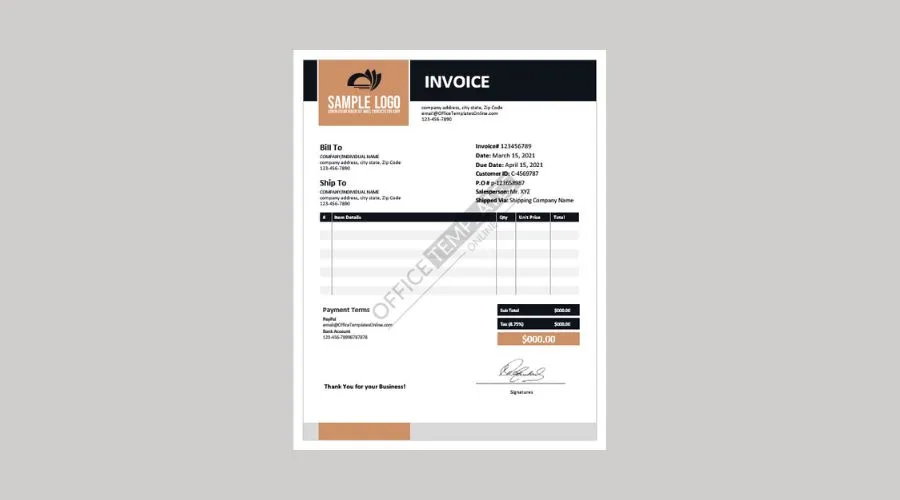
Increased Efficiency:
Office invoice software can work wonders for businesses, conserving both time and finances by automating many invoicing tasks, such as:
- Invoice Creation: No more manual crafting of invoices – Office invoice software expedites this process significantly, sparing you countless hours each month.
- Invoice Dispatch: The software can autonomously send invoices to your clients, freeing you from the need to remember these actions. This can foster better cash flow and avert the chances of delayed payments.
- Payment Tracking: With its ability to track payments and issue reminders about due invoices, office invoice software empowers you to steer clear of late payments and uphold the currency of your accounts receivable.
- Customer Record Management: By helping organize customer data like contact information, purchase history, and payment terms, this software can elevate your customer service quality and preclude errors.
Improved Accuracy:
Office invoice software diminishes the likelihood of errors by offering templates and validation rules. This guarantees the accuracy and completeness of invoices, ultimately fortifying cash flow and avoiding disputes with clientele. For instance, the software can carry out automatic calculations of taxes and shipping costs while diligently inspecting invoice data for any inaccuracies.
Enhanced Security:
The security of financial data is upheld through office invoice software, which stores it securely in the cloud. This arrangement fortifies the shield against unauthorized access to sensitive data, including credit card details and bank account information. Encryption mechanisms are typically deployed to bolster the security of your data.
Improved Customer Relations:
Office invoice software can engender enhanced customer relations by orchestrating a more professional and streamlined invoicing procedure. This constructive experience contributes to nurturing trust and loyalty among customers, potentially culminating in repeat business. Personalized invoices emblazoned with your company’s branding and the ability to monitor payments and furnish reminders for impending invoices are prime examples of this enhancement.
Scalability:
Tailored to meet businesses of diverse sizes, office invoice software is amenable to scalability. This means that enterprises can embark on a basic plan and subsequently upgrade as their requirements expand. Some software solutions offer a free entry-level plan for small businesses, followed by paid alternatives catering to a broad spectrum of business sizes.
Automated Payment Reminders:
Office invoice software can seamlessly dispatch payment reminders to clients who are yet to settle their invoices. This strategic move heightens the prospects of timely payment reception. For instance, the software can employ email or text notifications to prompt customers yet to fulfill their invoice obligations.
Customizable Templates:
The majority of office invoice software options provide customizable templates, empowering you to craft invoices that align with your brand identity. This flexibility facilitates the creation of professional-looking invoices bearing semblance to your company’s visual branding – be it color schemes, fonts, or layouts.
Reporting & Analytics:
A suite of reports and analytical insights comes with office invoice software, assisting in the monitoring of invoices and payments. This data proves invaluable in refining the invoicing process and bolstering informed business decisions. The software allows you to trace sales trends, identify tardy-paying clients, and discern the invoices contributing most to your revenue stream.
What are the factors to consider when choosing office invoice software?
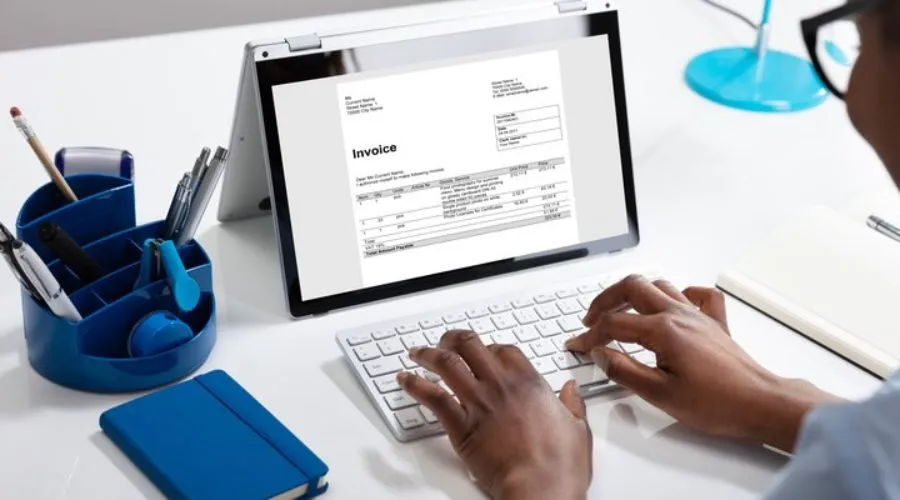
Here are some of the factors to consider when choosing office invoice software:
- Features – The initial phase involves pinpointing the specific functionalities that are prerequisites for your invoice software. This encompasses the capacity to generate and dispatch invoices, monitor payments, and manage client records. Additional attributes like automated payment notifications, adaptable templates, and comprehensive reporting and analytical tools might also be worth contemplating.
- Price – The pricing of invoice software is subject to variation, contingent on the range of features provided and the number of users accommodated. It is crucial to identify software that aligns with your financial parameters.
- Ease of use – The software’s user-friendliness holds paramount importance, catering even to individuals lacking technical expertise. The ability to swiftly and effortlessly draft and forward invoices should be a defining characteristic.
- Support – Adequate customer support is a pivotal aspect of the software’s utility. Quick and seamless access to assistance is imperative should you encounter queries or challenges.
- Security – The software should boast robust security attributes that effectively safeguard your financial data. The assurance of data security and integrity should be unwavering.
- Scalability – The software’s adaptability is pivotal to match the evolution of your business. The capability to accommodate additional users and features as your business expands is an essential consideration.
Which is the most popular office invoice software?
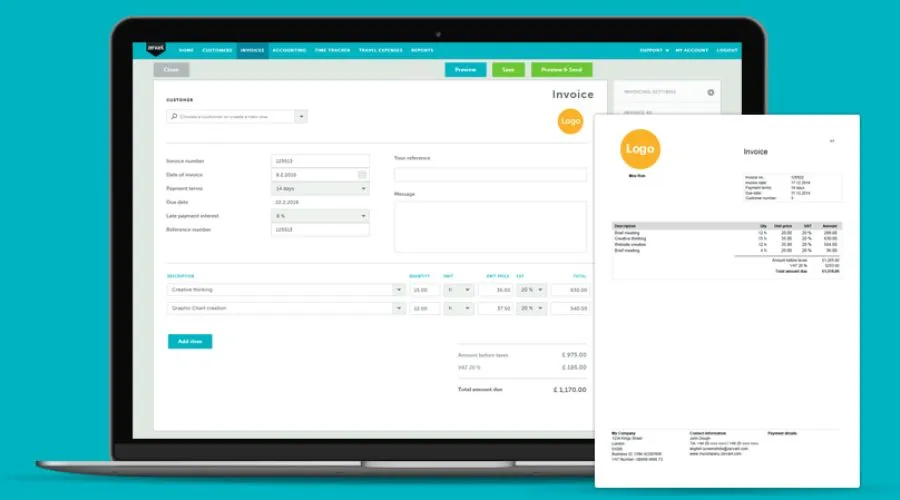
Revolut is becoming one of the most popular office invoice software in the market right now. It is a cloud-centered financial services platform offering a diverse array of functionalities, including the creation of invoices and the collection of payments. Its popularity resonates across businesses of varying scales due to an array of features not commonly found in other invoice software alternatives, including:
- Multicurrency Support: Revolut’s support for over 30 currencies proves advantageous for businesses engaged in international operations.
- Recurring Billing: Revolut empowers businesses to configure recurring billing cycles for their invoices, thus streamlining the process and saving valuable time.
- Payment Integrations: Seamless integration with a range of payment processors simplifies the collection of payments from clients.
- Automated Reminders: Revolut can autonomously transmit payment reminders to clients who have yet to settle their invoices.
- Reporting and Analytics: Businesses are equipped with comprehensive reports and analytics by Revolut, aiding in the monitoring of invoices and payments.
Beyond these features, Revolut is an esteemed as a secure and dependable platform. Its operations are regulated by the Financial Conduct Authority (FCA) in the United Kingdom, accompanied by industry-leading security protocols aimed at safeguarding customer data.
Let’s delve into some of the advantages and disadvantages linked with employing Revolut for invoice software:
Pros:
- Multicurrency support
- Recurring billing
- Payment integrations
- Automated reminders
- Reporting and analytics
- Secure and reliable
Cons:
- Can be expensive for businesses with a high volume of invoices
- Not as user-friendly as some other invoice software solutions
- Customer support can be slow
How do I get started with Revolut office invoice software?
Here’s a step-by-step guide to commencing your journey with Revolut’s office invoice software:
- Begin by setting up a Revolut account. This can be done by downloading the Revolut app onto your mobile device or accessing the Revolut website.
- After successfully creating your account, the next step is identity verification. This entails submitting a copy of your identification document and a selfie for authentication purposes.
- Once your identity is confirmed, you can delve into utilizing Revolut’s business features. Navigate to the Business section and click on “Invoices.”
- To formulate a new invoice, select “New invoice” and fill in the requisite details. This encompasses the invoice number, date, customer name, descriptions of products or services, quantity, unit price, and the total amount.
- Further customization can be achieved by adding a payment due date and an accompanying note to your invoice.
- Upon completion of your invoice creation, click “Send” to dispatch it to your customer.
Conclusion
Office invoice software emerges as a potent resource capable of optimizing operations for businesses spanning various sizes, ultimately leading to time efficiency, accuracy enhancement, and fortified financial data security. If you’re looking for a streamlined invoicing process, considering Revolut’s invoice software would be a smart move. For more information on their offerings and features, explore Revolut’s official website. To stay updated and access more insightful content, explore The Web Hunting.













