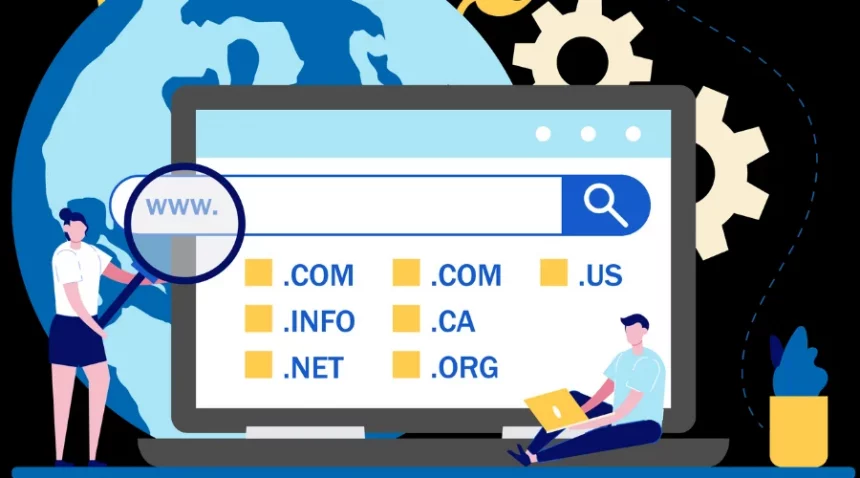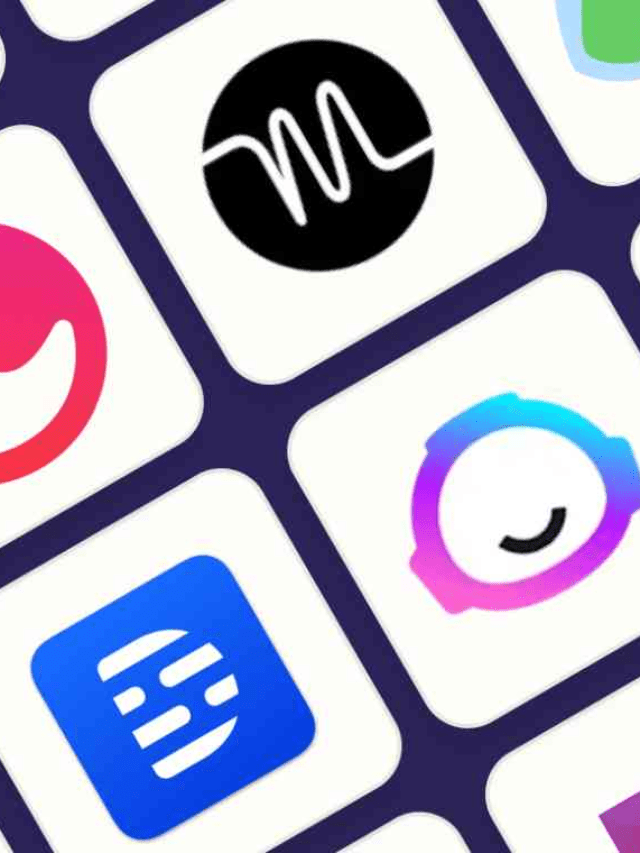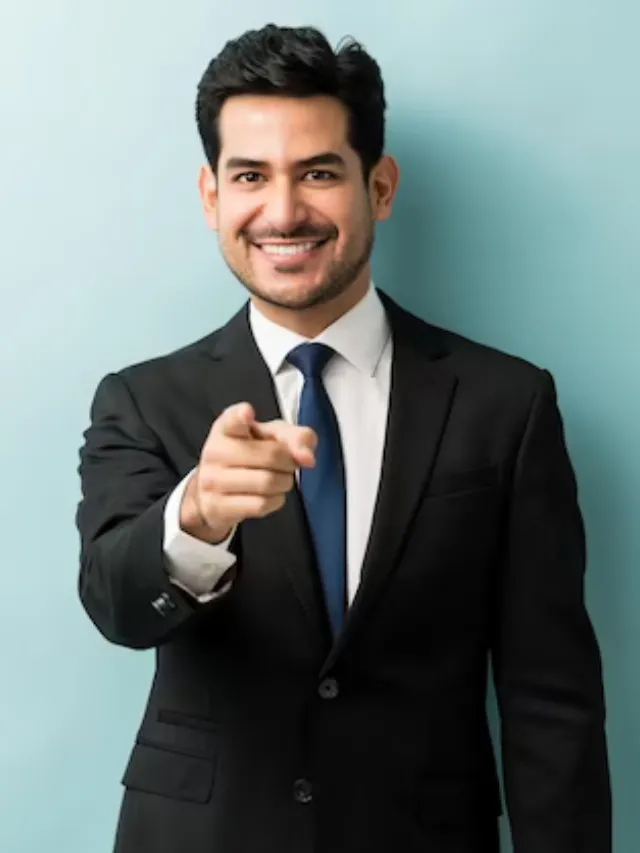A domain or domain name is the location or internet address of your website. It serves as the unique identifier that users type into search engines to access specific internet sites. For example, the domain name for Google is ‘google.com’, which is distinct from its actual IP address, ‘216.58.216.164’. Domain names offer the advantage of being more memorable than complex numerical addresses. With a limit of 63 characters, a domain name is an essential component of a URL (uniform resource locator), which encompasses the domain name, subdomain, protocol, and path details. In other words, a domain name acts as a web address, directing users to a specific website. Start your domain name search today and secure your online presence.
Types of Domains Available
Domains have a three-part structure including subdomain(third-level), second-level and top-level domain, all separated by a dot. So, when you are picking a particular domain type, ensure every part of the website explains and enhances your brand.
There are 5 different types of Domains you can choose from:
1. Top-Level Domains(TLDs)
A TLD is the domain extension or the last part of the website like .com, or .org. The more popular extension you’ll pick, the more high ranking your website will get but they will surely be a bit expensive. The Internet Assigned Number Authority (IANA) holds the official list of these legal TLDs for you to check out.
2. Country-code TLDs (ccTLDs)
ccTLD is an extension particularly assigned to a specific country, like .se for Sweden or .it for Italy. Websites targeting a certain country can use this as a website extension to target the local audience.
3. New gTLDs
These are the generic TLDs assigned by ICANN(Internet Corporation for Assigned Names and Numbers) to various individuals and businesses. A few examples include .co, .club, .earth or .app.
4. Second-Level Domains(SLD)
This is the primary title of your domain name that describes your website or business. Suppose, if your website is ‘www.google.com’, then your SLD will be Google.
5. Third-Level Domains or Subdomains
Subdomains are added before the SLD in a website URL. They specify the type of web server being used. The most common example of subdomains is www(world wide web). You can also use subdomains like shop, blog, or app according to your business type.
How do Domains work?
All the websites have two primary elements that make it run smoothly- a domain name and a web hosting server. When a user types in a domain name in the browser, it searches for its respective IP address across the global DNS(Domain Name System) servers network. Then the server returns back to the browser, holding the information about the IP address. Next, the browser requests the site’s data from the domain’s hosting service. And, once the host sends the whole data back, the browser converts it into a web page that users can visit and explore.
Things to consider when doing a Domain Name Search
You don’t want to make a mistake when choosing a domain name. So here is a checklist of things you should consider before starting the process.
1. Stick with original extensions
You can definitely opt for the original .com extension. But, if you are targeting a particular country, it’s better to pick a country-specific extension like .co.uk or .fr.
2. Keep the name as short and crisp as possible
While there is no such length for a domain name, keeping it short and small makes it ideal. Try to keep it 2-3 words long that are simplified and easy to read.
3. Incorporate a keyword if available
Keywords play a crucial role in a domain name as it informs the search engines what your website is about. It could help increase the ranking of your website on Google. Although it might be difficult to get a domain with a keyword.
4. Include your brand name
Writing your brand name in the domain is obviously necessary to let people know what your business is called. This will help them with easy searches and identifying your site.
5. Avoid hyphens, slang or double letters
Never add any hyphens, commas or slang to your domain name to avoid confusion. Because of such typos issues, you might lose your website traffic.
How to do Domain Name Search?
Once you have got an understanding of what you want to name your website, it’s time to determine whether that domain name is available or not. There are tons of domain name search generators available on the internet that can help you do that or find a new one, in case your preferred name is not available.
Here’s a step-by-step process for checking the domain name and purchasing it:
Checking the availability of a Domain Name
- Simply search for any domain names search tool like Google Domains or network solutions and open the domain name search tab.
- Type in your text and click search.
- The result will show whether your domain is available or not along with some variations that you can opt for.
Buy the Domain Name
- You can compare the prices and choose the one well-suited to your needs.
- Add the selected domain to the cart and click on the View Cart icon or tab.
- network solutions offer you a one-month free domain protection that you can opt for if you’d like.
- You can either continue with a yearly package or select up to 5-10 years to hold the same name. You can see the payment deductions and the checkout tab to purchase your domain name.
- Select your chosen payment method and you’re done.
How do transfer domains?
Domain transfer is a process of shifting from one registrar to another. Before starting the transfer process make sure you are eligible for one, meaning you have been using the current registrar for at least 2 months since you registered. The process goes as follows:
- Update all your contact information and set up your email-sending domain name.
- Domains are usually locked. So, find the ‘Unlock domain’ tab in the control panel and unlock it. Simultaneously, create a fresh account with your new registrar.
- Request an authorization code to make the transfer successful. And, enter that code in the new account.
- Approve the domain transfer request, pay for it and within a week’s time, your website would be shifted.
- Once the process is completed, you can disable the older registrar account and cancel its services.
Domain-related Services offered by network solutions
network solutions is an American-based tech company that provides various website-related assistance. When it comes to domain services, the brand incorporates all the services ranging from domain name search to domain management and trademark protection. Check out this list of domain-related services that network solutions hosts:
1. Domain Name Search and Registration
With network solutions, you can easily search and find a suitable domain name for your website at affordable prices. You can search for premium domain names or even bid on the ones that are unavailable. If you want to hide your personal info from telemarketers or spammers, you can opt for a private domain registration service starting only at $10.
2. Domain Transfer and Forwarding
network solutions offer domain transfer services only at $10 with a free one-year extension. The process can be done in 3 quick steps. The company also offers a domain forwarding service wherein you can drive all the website traction to its home page. It’s a simple-to-use process and is very effective in terms of increasing traffic to your website.
3. WHOIS Search
When you register a domain name, ICANN asks your domain name registrar to submit your details to the WHOIS database to keep a record. Once it’s done the website is available to everyone who is doing a domain name search using the WHOIS tool. network solutions allow you to do so quickly.
4. Expiration and Trademark Protection
The company offers domain expiration and trademark protection to keep your website secure. With domain expiration protection your website stays safe from being expiring for up to a year. Trademark protection safeguards your website safe from unauthorized third parties that may cause harm to your brand’s image.
Conclusion
A domain name is a unique address you assign to your website. To determine how you can carry out the process of a domain name search, try using domain name generators. They can help you find a suitable name along with various pricing deals that you can opt for. To find out more about related updates, visit TheWebHunting website.