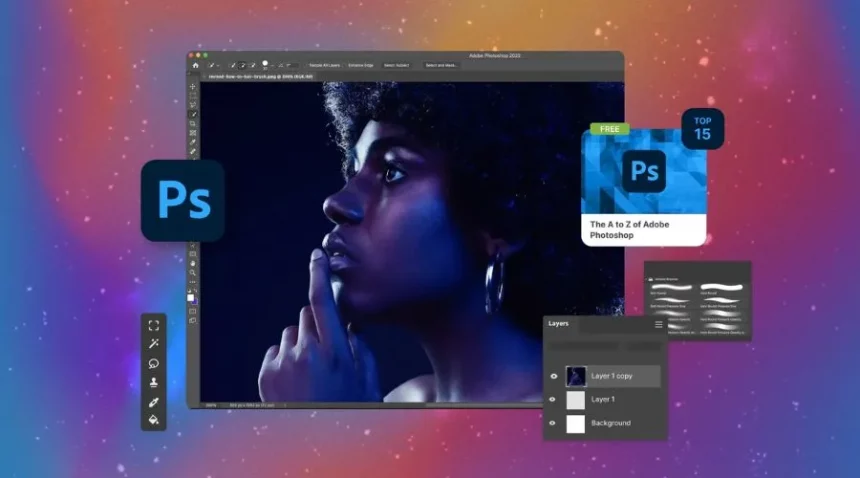The Adobe Photoshop tutorial is meant to teach you how to use Photoshop, which is the best picture editor in the world. People who work as photographers, graphic artists, and other professionals can get the Adobe Photoshop tutorial for beginners and experts, which is very helpful.
You can go over both the basics and more advanced parts of editing photos in Photoshop. You can also learn useful tips and tricks for editing photos in Adobe. There are a certain number of annotated pictures for each topic in the tutorial so that you can easily learn each step.
Every part of Photoshop tools and editing is covered in the lesson, such as the workspace, layers, tools, editing photos, smart objects, blend mode, colours and gradients, the selection technique, filters, and more. There are also more advanced things you can learn in Photoshop, like how to make websites.
What is Photoshop?
Photoshop is a great raster-based software for changing photos and making graphics. Its main purpose is to make, edit, and play with different kinds of graphic and digital art.
The company Adobe Systems makes Photoshop, which works with both Windows and Mac OS environments.
Images can be saved in different types of formats, like jpg, png, gif, tiff, and more. PSD is the file type that comes with Photoshop files by default. PSD stands for “Photoshop Document,” which is a file type that was made just for Photoshop. When you save the work, it stays exactly where it is in the Photoshop area. It will open files with layers when we open a PSD file.
Photoshop is a paid Adobe program that can be tried out for free for 7 days. Many photographers and graphic artists use it all the time. Photoshop is so well-known that the word for changing photos is now called Photoshop. It comes with a lot of editing tools and plugins that make it simple and quick to change.
Features of Photoshop
From a small editing tool, Photoshop has grown into the best program for editing photos over the years. What makes Photoshop so great is that it has features that no other tool has. It has some editing tools that can only be found in Photoshop. It is by far the best program for editing photos. Check out Adobe Photoshop tutorial and learn how to use it.
Here are some of the most important things about the Photoshop tool that are you learn more about in the Adobe Photoshop tutorial.
Layers
One of the best things about Photoshop is the layers. Layers let you work on a different piece of paper that you can change on its own and then add to your main piece of work. The best thing about layers is that they let us change one part of a picture or piece of work without changing the other parts.
Photoshop has a Layer Palette that is easy to use and has many tools for managing layers, such as opacity (transparency), layer masks, mixing modes, locks, and more. We can also do things with our layer stack, like drag a layer up or down to keep it in place.
Selection Tools
Designers find it easy to work with Photoshop’s picking tools because they are very useful. Over the years, Photoshop’s selection tools have gotten better. Now, it has a lot of advanced selection tools, like the marquee tool, the magic wand tool, the lasso tool, and more, that can be used to work with items.
The Magic Wand tool is truly cutting-edge. It chooses pixels of colours that are similar on its own, and tolerance limits the range of colours.
Lasso tools let us pick out the things we need by hand. It lets you choose the part of the picture you need without using your hands.
With the marquee tool, it’s easy to make different kinds of choices.
Pen Tool
The Pen Tool is one of Photoshop’s most important tools. These days, Photoshop wouldn’t be Photoshop without the pen tool. The software was only a writing tool before the pen tool. The pen tools, on the other hand, make it more complicated to design software. But it’s not as easy to use the pen tool as other tools. Making the hand work with the pen tool takes some time, but you can draw anything you want once you do. The style is better now.
The pen tool’s main job is to draw a path with anchor points, but it can also be used for a lot of other things. It gives you three kinds of base points that you can use to draw and change the shapes.
Shapes
Graphic designers have to make sure that the original quality of the item stays the same. The shape layer tool in Photoshop lets us change an object without changing its quality.
However, the shape layer’s view is limited. On the other hand, this layer has a lot of great features.
The pen tool or a selection tool can be used to quickly change a Shape layer, and the quality will stay the same. Know more about Adobe Photoshop tutorial here.
Photoshop purchasing options
Photoshop CC: Advanced imaging software like Photoshop CC is used to change or adjust digital images by web designers, video editors, photographers, and others. Photoshop is mainly used to change 2D pictures but can also change 3D images in some ways.
Photoshop Elements: Photoshop Elements is made for people who are new to editing photos and want an easy way to keep their pictures organized, make new ones, and share them. You can enjoy the results of automated choices as they are, or you may utilize them as a starting point for more creative exploration.
Phone apps: You can edit photos on the go with a few Photoshop apps for iOS and Android. But it’s possible that most of these apps aren’t as strong or flexible as the full PC version.
Different software: You can use a lot of different picture editors besides Photoshop if you only need some of its features or want to save money.
Learn more about Adobe Photoshop tutorials here!
Conclusion
If you want to edit your pictures, be it for personal use or professional, Adobe Photoshop is THE SOFTWARE for you. It is best known for editing photos and is used by several photographers, graphic artists, and others. Adobe Photoshop tutorial is available for both amateurs and experts due to its easy-to-use interface. Photoshop lets you do all of those things, whether you want to edit photos, make graphics, or build websites. There are Photoshop tutorials free available on Adobe. Check it out now! For more information on Adobe Photoshop tutorial, visit TheWebHunting.