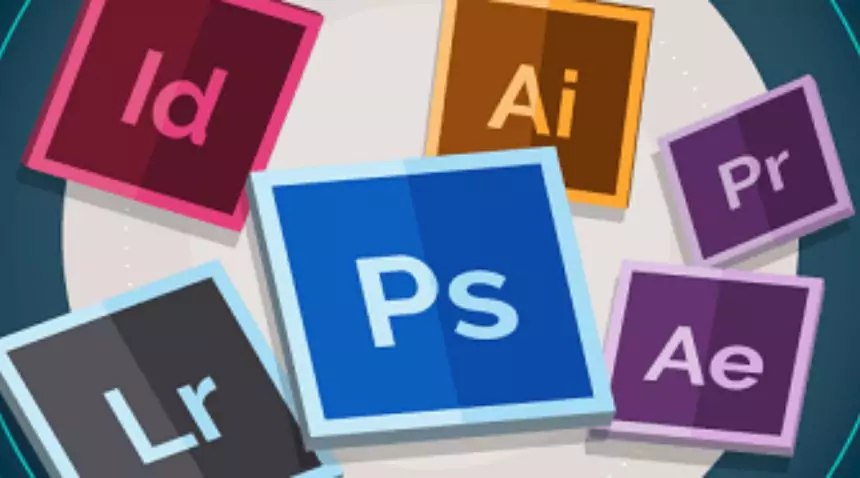Are you ready to explore the variety of Adobe Design apps? If you are someone who already knows about this software or just starting in the world of digital creativity, we have a range of amazing tools to help you bring your ideas to life. This blog will look at some of the most popular design apps, covering everything from their features, prices, and benefits to your creativity.
From Photoshop, the highest level of photo editing software, to Illustrator, the go-to platform for generating excellent vector drawings, each software provides tools built to help you improve what you do.
Join us as we explore the many possibilities of these design tools, allowing you to unleash your imagination and start on a journey of creation and expression.
What are Adobe Design Apps?

It is a collection of programs developed for the creative needs of designers, artists, and other creatives worldwide. These are made to serve as the basis for digital creativity, providing users with a wide range of tools and features to help them with their creative ideas.
From the famous Photoshop to the diverse creative InDesign, these apps are a foundation of the creative industry, allowing users to express themselves creatively.
Exploring the Free and Paid Options of Adobe Design Apps
One of the most interesting features of these services is the ease of using their creative software. While certain applications might require a membership or one-time purchase, it also provides free versions of some of its software, which allows newcomers to dip their toes into the universe of digital creativity without hurting their pockets.
For instance, Adobe Express is free and provides users with thousands of templates, Text to Image, and Text Effects. Features like drag and drop video creation and photo effects like removing background and much more. These features show that creativity knows no bounds, allowing people to create their designs according to their convenience.
Why Choose Adobe Design Apps?

The things that set these apps apart from other design apps are their rich and vast features, user-friendly interface, and effortless integration with one another. Whether you are editing photos in Photoshop or creating designs with Indesign, each application has its tools and features to make you more productive and help your creativity.
These design applications are always evolving, with regular updates and new features introduced now and then keeping them and the user updated with the changing world of digital design. Adobe’s commitment to keep innovating such design apps helps the user to have access to the latest tools and technologies, helping them to stay on top of their creative game.
A Closer Look at the Popular Adobe Design Apps
Now that we have established why one should choose these design apps, let’s dive into getting to know some of the popular Adobe Design apps that users can use to increase their creativity and productivity:
Adobe Photoshop
It is the most powerful tool for photo editing and manipulation. It has become a household brand in the photo editing world, thanks to its incredible editing tools. This allows designers to bring their creativity to life.
It includes a comprehensive set of tools and capabilities to assist users achieve their creative objectives. Also has functions such as removing the background from an image, applying effects, changing colours, using different brushes, and much more, giving users limitless creative options.
It also has some advanced features that are available to the user either by taking a membership or by making in-app purchases. So download Photoshop now, and explore the creative world of digital photo editing.
Adobe InDesign
Indesign is a layout design industry favourite that provides the user with amazing tools and features for both print and digital media. InDesign is the top choice of designers who work in areas such as publications, brochures, e-books, etc. It provides users with amazing layout features and offers smooth connectivity with other Adobe Design apps.
Download InDesign now to start your journey in designing amazing layouts!
Adobe Illustrator
It is a pillar in the digital design field that provides strong design tools for creating vector drawings. It is the go-to app for graphic designers and artists, offering them a platform to explore their creative ideas.
Beyond its special skills, what defines Illustrator is its easy integration with other Cloud applications. Whether importing elements from Photoshop or exporting designs to InDesign, Illustrator speeds the workflow, allowing designers to collaborate easily across projects and disciplines.
Download Illustrator and start creating your vector designs and drawings now!
Adobe Express
Also known as Photoshop Express is a mobile application for quick and easy photo editing from anywhere. Designed for both new and expert users and offers easy-to-use tools and amazing features to edit photos.
It allows users to change brightness, contrast, and apply filters and effects, rotate photos, and add text and stickers. The application also has basic editing features like red-eye correction, making it perfect for quick editing projects.
So download Express on your mobile now and start editing your photos like a professional.
Conclusion
Adobe Design Apps are the entry point to a world of endless creativity and productivity. If you’re an expert or new to the digital world, these provide the tools and resources you need to bring your ideas to life and leave your mark on the world.
So, why wait? Dive into the world of design today and realise your full creative potential. If you’re editing pictures, producing graphics, or developing layouts, Adobe has everything you need to make your dreams a reality. For more information, visit TheWebHunting.