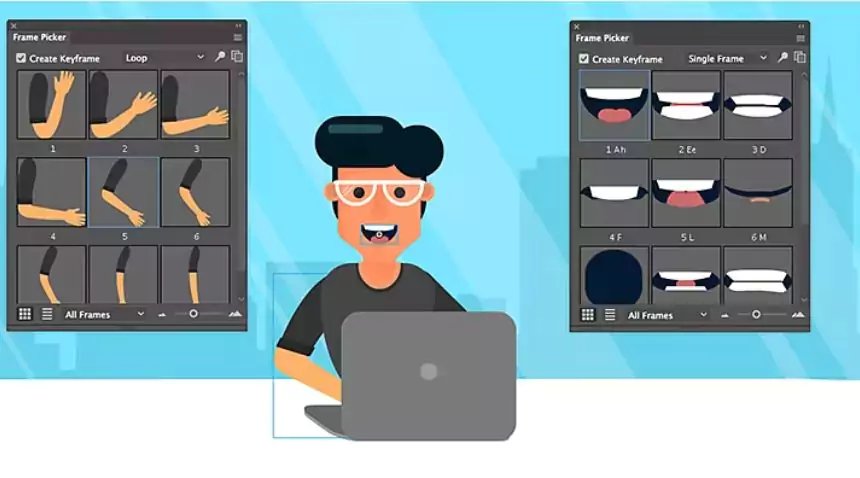Adobe Character Animator Lip Sync throws open the doors to a new era of animation workflow with its revolutionary AI-powered lip sync. Character Animator caters to the diverse needs of animators, offering the flexibility to perform live voice and action capture for a truly immersive experience.
Alternatively, for those working with pre-recorded audio, Character Animator Lip Sync streamlines the integration process, ensuring seamless lip sync for any voice track. By automating this often-grueling aspect of animation, Character Animator empowers creators to channel their energy into what truly matters, crafting captivating stories and imbuing their characters with nuanced emotional depth.
Why Should You Use Character Animator Lip Sync?

Tailored Workflow for Every Animator
Character Animator isn’t a one-size-fits-all solution. It recognises that animation workflows can differ. For animators who crave a dynamic and interactive experience, Character Animator allows for live performance capture. Simply speak and move while using your webcam and microphone, and the software translates your actions and voice into real-time animation, complete with perfectly synced lip movements. Alternatively, if you’re working with pre-recorded audio files, Character Animator seamlessly integrates them. You can import dialogue tracks and the software will automatically generate the corresponding lip movements, saving you the hassle of manual adjustments.
Dual Approach to Lip-Syncing: AI Automation or Meticulous Control
Adobe Animate caters to both animators who crave efficiency and those seeking granular control. The efficiency always gives you a great pace. The 360-degree outlook and progress tracker on all aspects allow you to focus better and strategise your project plan better. However, if you prefer a more hands-on approach, Animate also empowers you with traditional frame-by-frame animation. Using an audio track and a mouth chart (a visual reference guide for various mouth shapes), you can foresee everything you need for perfect syncronisation. This level of control allows for incredibly precise and nuanced lip-sync animation.
Unified Workflow Within the Creative Cloud Ecosystem
Animate seamlessly integrates with other applications within the Adobe Creative Cloud, allowing for a smooth and efficient animation pipeline. You can create your library of mouth shapes directly in Adobe Photoshop or Illustrator, taking advantage of their powerful illustration tools. Need to record dialogue or other audio for your animation? No problem! Simply switch over to Adobe Audition, a professional audio editing software, to capture and refine your audio. Once you have all your animation elements – mouth shapes, character art, and audio – Animate becomes the central hub where you bring everything together. Here, you can create expressive movements for your character, perfectly synced with the audio thanks to the lip-sync features.
A Streamlined Animation Journey: From Concept to Polished Product
Animate empowers you to manage the entire animation process within a single, unified system. The software allows you to begin your creative journey by sketching out initial concepts and character designs. Once you’re happy with the foundation, you can move on to refining your animation, including the precise lip-sync details. Finally, with your animation polished, Animate seamlessly integrates with Adobe After Effects and Premiere Pro, industry-standard tools for adding visual effects, motion graphics, and final editing. This streamlined workflow allows you to move effortlessly from an initial concept to a fully realised and professional-looking animation.
Practical Applications of Adobe AI
Forget the painstaking hours spent crafting mouth movements frame-by-frame! Both Adobe Character Animator and Animator leverage the magic of Adobe Sensei AI to streamline lip-sync animation. This powerful technology significantly cuts down the time and effort needed to bring your characters’ voices to life.
Character Animator Lip Sync Like Never Before

Struggling to animate realistic mouth movements? Character Animator offers a smarter solution thanks to Adobe Sensei AI. This technology lets you effortlessly sync your character’s (“puppet’s”) mouth shapes to spoken words in two ways:
1. Live Performance Capture
Act it out! Use your webcam and microphone to control your puppet in real time. The AI analyses your speech and automatically generates matching mouth shapes, bringing your character to life with your voice and expressions.
2. Pre-Recorded Audio Integration
Already have your dialogue nailed down? No problem! Upload your audio file and Character Animator will do the magic. The AI seamlessly syncs the audio with your puppet’s mouth shapes, freeing you to focus on adding gestures and other animations.
Download Adobe Character Animator today!
What is More in Store for You?
But that’s not all! Character Animator empowers you to fine-tune the lip sync even further. You can:
- Adjust individual mouth shapes: Don’t like a specific movement? No worries! Customise each mouth shape for a truly personalised look.
- Fine-tune timing and exaggeration: Control how long a mouth shape appears and how pronounced it is. This lets you subtly hint at your character’s emotions, adding depth to their performance.
Beyond the Basics: Character Animator goes beyond basic expressions. While the camera captures neutral, smiling, and surprised looks, the AI analyses the audio for everything else. This ensures your character’s mouth movements perfectly reflect the spoken words.
Bonus Tip: Think of mouth shapes as interchangeable parts! These visual representations (often created in Photoshop or Illustrator) can be shared between characters. You can even create entirely new sets, giving your characters a unique look and feel.
Get Adobe Character Animator now!
Conclusion
Time to elevate yourself with the Adobe AI-Powered Character Animator Lip Sync. This intelligent technology streamlines the lip-sync process, allowing animators to create believable and natural-looking characters with significantly less effort. Whether you prefer the interactive experience of live performance capture or the flexibility of working with pre-recorded audio, Character Animator caters to your workflow. Furthermore, Animate provides the option for both AI-assisted and meticulous, frame-by-frame control, ensuring maximum creative freedom. With the seamless integration of other Adobe Creative Cloud applications, animators can create their entire project, from initial concept to polished final product, within a single, unified system. So, ditch the tedious process and embrace the power of AI-powered lip sync to bring your animated characters to life with ease!
Visit TheWebHunting for more information.