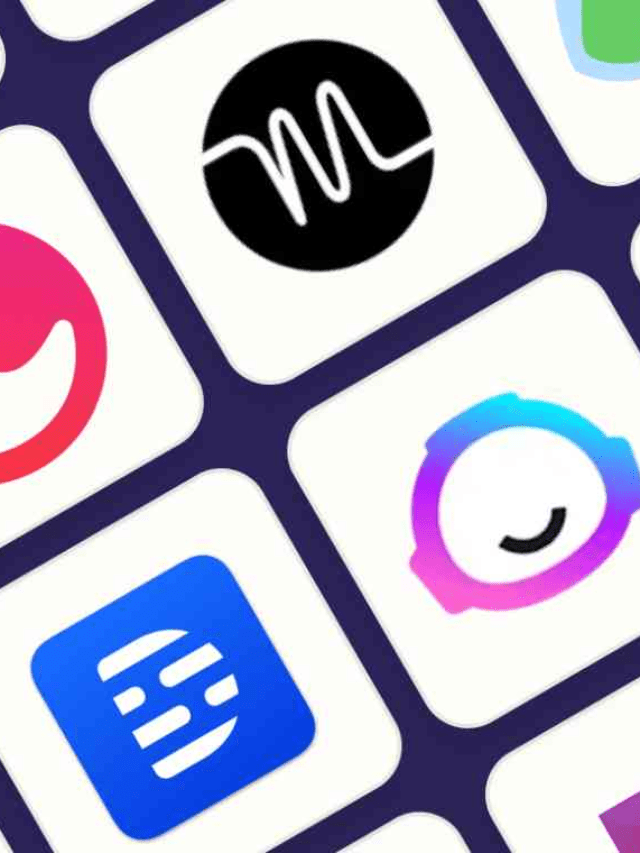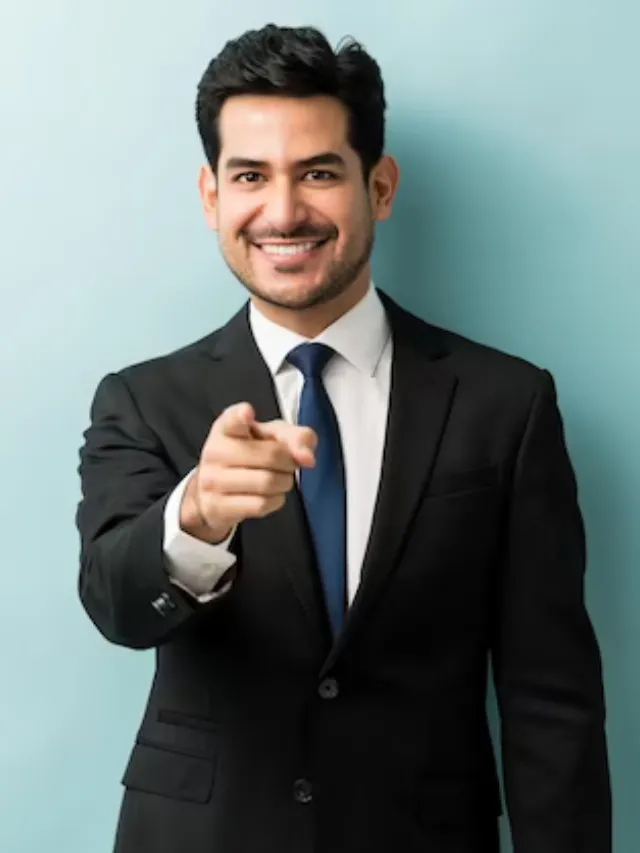In this day and age of digital technology, productivity is important especially when your work and personal life demands flexibility. For the comfort and ease of sharing PDFs through mobile phones, adobe has introduced a gamechanger. Abode Acrobat Reader Mobile PDF has made it easy for professionals, students and everyone who needs to manage, view, edit and share PDF files from their mobile devices. These features assure easy and smooth working, wherever you are, especially when the world is now moving towards mobile-first technology.
This blog will go over the many features of that make Adobe Acrobat Reader Mobile PDF important, and how you can use this software to optimise your documents with ease. We’ll also walk you through the process of downloading the Adobe Acrobat Reader Mobile PDF free version to help you start increasing your productivity straight away.
What is Adobe Acrobat Reader Mobile PDF?
Created by Adobe Systems, it is a mobile application that makes it easy to view, edit, share and manage PDF documents.
Designed For Easy Use
The main motive of the app is to make PDFs easy to access and simplify the management of the documents for ease of mobile users. Realising the limits of using a document on a mobile device, Adobe has designed this app with easy-to-navigate features to match the demands of people who are always on the go. From reading an e-book to signing a contract, the Adobe Acrobat Reader Mobile PDF app makes it easier to complete these tasks while also providing features and security.
Comprehensive PDF Tools
Unlike other PDF readers, Adobe Acrobat Reader Mobile PDF has multiple functions that go beyond just simply viewing the documents.
- View and Manage PDFs: Users may view PDF documents from email, the web, or any application that supports “Share.” With the help of quick scroll, zoom tools, and an easy-to-use touch interface, they can easily navigate through huge files.
- Annotate and Review Documents: The app’s options for making notes, underlining text, and adding comments make it simple to annotate documents on the fly. This is especially helpful for professionals and students who are studying collaborative documents or crucial resources.
- Filing Forms and Signatures: The app enables users to effectively fill out PDF forms and even sign them using the touch-enabled signature capability, meeting the demand for handling forms and legal documents. This removes the need for printing and scanning while completing contracts and formal forms.
- Convert and Export PDFs: The app gives users more experience options for sharing and using their work more freely by allowing them to convert PDFs into other formats and vice versa (with an Adobe subscription).
Why choose Adobe Acrobat Reader Mobile PDF free version?
If you want easy viewing, editing and sharing of PDF documents then Adobe Acrobat Reader Mobile PDF free version is for you.
Basic Editing and Viewing of PDFs
With features to zoom, scroll, and search within the page, the software offers a high-quality reading experience that makes it ideal for everything from reading e-books to going over difficult documents.
You can do more with this free version than just view the document. Basic annotation features are included so that users can annotate documents as needed by underlining text, making notes, and using drawing tools. These features are especially helpful for professionals who have to evaluate and comment on documents when away from their desks, or for students who need to study. Not just that but the free version also provides AI assistance while handling the documents for easy editing for the user.
E- Signatures and Form Filling
The free version of Adobe Acrobat Reader Mobile PDF’s feature to handle forms and signatures is another benefit of choosing the mobile app. With the touch-enabled signature feature, users can easily complete the documents directly on their mobile devices and sign them with ease. This feature is important and useful for those who are always travelling and spend most of their time away from the desk.
Security and Reliability
The free version does not compromise on the securityof your documents. For the protection of their PDF documents, users can rely on Adobe’s built-in security measures. Sensitive data is kept safe even when accessed on mobile devices thanks to features like password protection for important PDF files.
Ease of Use and Accessibility
The app is meant to be easy and simple to use, targeting both new and experienced users of the desktop apps. The app’s free version, with its user-friendly interface and easy navigation, makes it easy to manage and locate PDF documents on mobile devices. Also, the app supports accessibility features, making it useable by persons with impairments and improving its usability across a large user base.
Choosing the Adobe Acrobat Reader Mobile PDF free edition
Adobe Acrobat Reader mobile PDF is best for those users who require dependable and easy PDF viewing and basic editing skills without difficulty and fee association for more advanced features. It’s a great option for everyday usage, offering all the basic facilities without unnecessary features which might confuse users while navigating the app. The app works smoothly with a variety of cloud services, enabling users to save and create documents from the cloud. It also ensures that your papers are constantly available and backed up.
Popular services such as Dropbox, OneDrive, and Adobe’s own Document Cloud work well with the app. For users who have a more demanding requirement for their PDF documents, Adobe offers subscriptions to its in-app purchases which involves more efficient models of editing, document viewing and other services.
How To Download Adobe Acrobat Reader Mobile PDF App?
Downloading the free edition is very easy. The user can simply go to the website and scan the QR code to download the app on their mobile devices.
The app is available on both Android and iOS platforms, so every user can have access to the app and its easy to use features for their documents. So make sure to go visit the website and scan the QR to download the app now to kick start your productivity with your PDF documents.
Conclusion
Adobe Acrobat Reader Mobile PDF is an important app for anyone who works with PDF files on mobile devices. It’s free and the features offer a variety of options that serve both casual and professional users. Whether you want to read a PDF book or manage a collection of business documents, the app is an excellent choice.
Accept the power and simplicity of managing your PDFs on-the-go. Try Adobe Acrobat Reader Mobile PDF today and turn your mobile device into a productivity and efficiency machine. Whether for personal or business use, the app is the ideal digital companion.
For more information, visit TheWebHunting!