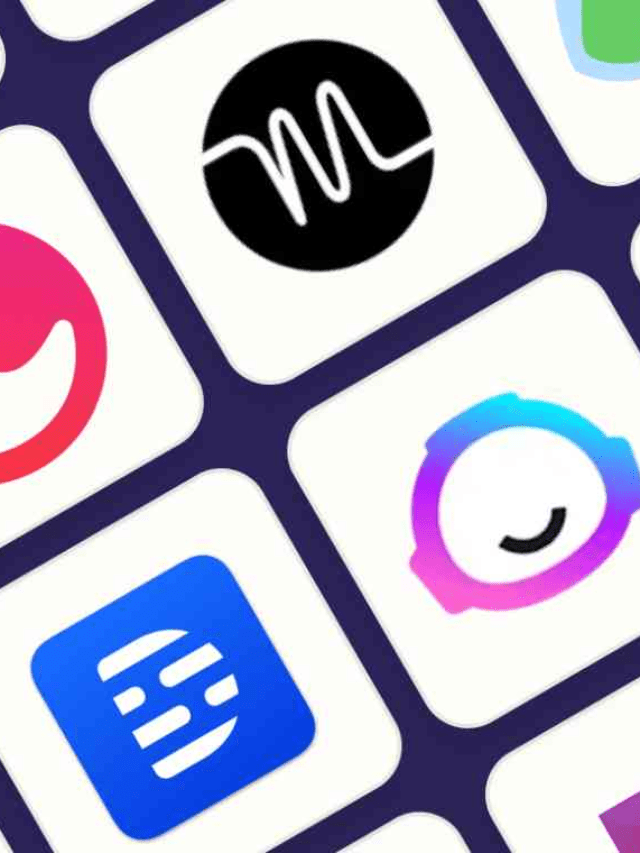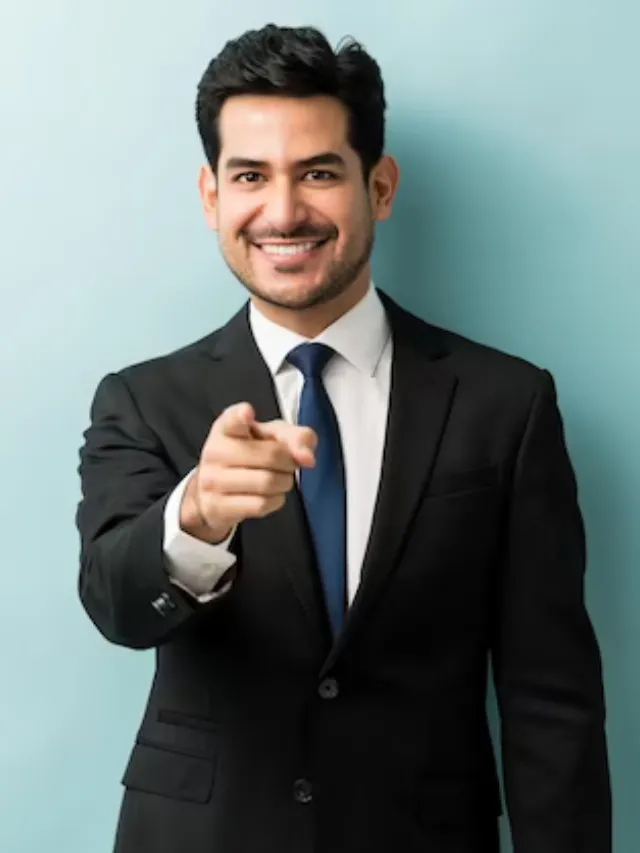As the preeminent web browser, Chrome furnishes an extensive suite of extensions, prominently featuring VPN capabilities. VPN extension for Chrome is ingeniously designed to be user-friendly, ensuring seamless integration and operation. They cater specifically to users seeking to expediently modify their virtual geolocation, thus optimising browsing anonymity without compromising the broadband integrity of their primary device. This functionality underscores Chrome’s commitment to delivering superior, adaptive web solutions.
Why Use a VPN Extension for Chrome?
Enhanced Privacy and Anonymity
VPNs increase privacy. A VPN encrypts your device’s data as it travels the internet, ensuring its privacy. A Chrome VPN addon encrypts all browser activity, hiding your IP address, which is linked to your location and possibly other personal information. By routing your internet traffic through a VPN server, websites, advertisers, and snoopers cannot see your genuine IP address, increasing your online anonymity.
Improved Security on Public Networks
Public Wi-Fi networks in coffee shops, airports, and hotels are notoriously insecure, exposing users vulnerable to man-in-the-middle attacks, sniffing, and data theft. A VPN plugin encrypts browser interactions, preventing intruders from seeing your data. If you use public Wi-Fi and save banking, login, or company data, it’s crucial.
Access to Geo-Restricted Content
Many websites and services limit content based on geography. This happens on video streaming, news portals, and social media. You can bypass these geographical limits by using a VPN plugin to choose servers in many countries. By connecting to a server in the target nation, users can access content as if they were there. Expats and travellers who want to read about their home nations would benefit from this.
Bypassing Censorship
Internet filtering in some regions blocks many international websites and services. In such cases, people use VPNs to access the internet. Users can bypass these restrictions by connecting to servers in countries with looser internet rules using a Chrome VPN extension. This expands user information and service options.
Easier to access for Chrome
Chrome VPN extensions are particularly popular due to their ease of use. Unlike standalone VPN applications that protect all traffic from your device, Chrome extensions specifically secure only the traffic flowing through the Chrome browser. This selective functionality is ideal for users who may want their browsing encrypted without altering the connection of other applications on their devices. Installing and activating a VPN extension in Chrome usually requires only a few clicks, making it an easy-to-use option for enhancing online security and privacy without the need for complex configurations.
Browser-Specific Protection
Since many user activities — from shopping and social networking to handling corporate tasks — happen within a browser, securing just the browser can cover a significant portion of one’s online activity. This targeted protection is sufficient for users who primarily need privacy and security in web browsing rather than across all internet-connected applications.
Choosing the Right VPN Extension for Chrome
1. Privacy Policy
What to Look For: The VPN’s privacy policy is crucial as it determines how your data is treated once it passes through its servers. Ideally, the VPN extension for Chrome should adhere to a strict no-logs policy, meaning it does not keep records of your internet activities, including browsing history, IP addresses, or data content.
Pay close attention to where the VPN company is based, as this can affect how they handle data privacy due to local laws (e.g., companies in the Fourteen Eyes surveillance alliance may be obligated to share data with the government).
2. Security Features
Encryption: Strong encryption prevents anyone from eavesdropping on your activities. Look for extensions that offer AES-256 encryption, as it is currently among the strongest levels of encryption used in commercial VPN services.
Kill Switch: This feature is essential for maintaining privacy. It automatically halts internet traffic from your device if the VPN connection fails, preventing your true IP address from being exposed.
WebRTC Leak Protection: WebRTC is a communication protocol that can inadvertently reveal your actual IP address, even when employing a VPN. Ensure the VPN extension delivers targeted protection against these disclosures.
3. Server Locations
Geographical Diversity: A high-quality VPN extension for Chrome has global server locations. Having more server locations allows you to hide your location, which is useful for evading content restrictions.
Server Count: An augmented count of servers can diminish congestion and augment speed as no single server is burdened by excessive demand.
4. Speed and Reliability
Connection Speed: VPNs slow down your internet connection since your data must travel further to reach the VPN server and encryption requires more processing. Some VPNs are faster than others. Find out from customer reviews if the company gives a trial period to test the speed.
Stability: Ensure the VPN connection is stable without frequent drops. Unstable connections can be frustrating and potentially harmful if privacy is compromised during outages.
5. Ease of Use
User Interface: Look for a VPN extension for Chrome that offers a clean, straightforward interface. It should be easy to connect to different servers, toggle additional features, and adjust settings if necessary without navigating through overly complex menus.
One-Click Connect: Some VPNs offer a one-click connect feature, which is convenient for users who prefer a quick and simple operation to secure their browsing activities immediately.
6. Customer Support
Availability: Optimal customer support should be accessible around the clock to resolve any complications that may surface. This is especially crucial if you depend extensively on your VPN for daily operations.
Support Channels: Multiple channels (like live chat, email, ticket system, and sometimes phone support) indicate that the company values customer service and is ready to assist users in various ways.
Responsiveness: Quick response times are crucial, especially when dealing with connectivity issues that require immediate attention.
Why Get an Express VPN Extension for Chrome?
Chrome users may boost online security and privacy using ExpressVPN. With servers in 105 locations, this service offers many ways to bypass local limitations and access various materials. ExpressVPN protects your privacy with a strict no-logs policy. The plugin is simple and fast at switching server locations. It also seamlessly connects with the desktop app to prevent WebRTC leakage and maintain user experience.
Conclusion
When choosing a Chrome VPN extension, consider the provider’s privacy policy, security features, server locations, speed and dependability, user-friendliness, and customer support. Through careful consideration of these variables, you can choose a solution that meets your needs and ensures a safe and smooth internet browsing experience. VPN extensions like ExpressVPN for Chrome allow you full control over online privacy and security. You may browse the internet knowing your digital presence is secure. Install VPN extension for Chrome to improve your online experience.
For more information on data security and securing your tracks online, visit TheWebHunting.