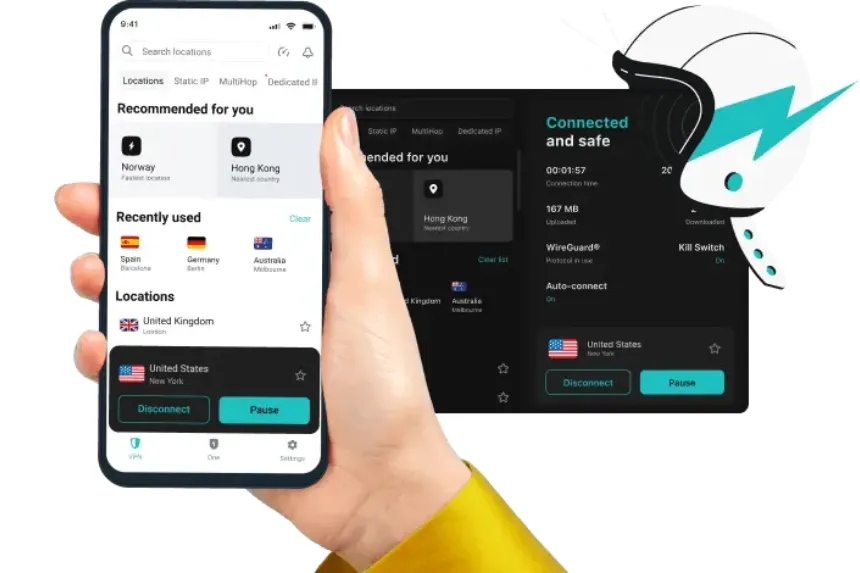In this technologically advanced world where greatly we rely on technology, it is crucial to protect our devices and systems from malicious attempts. The security of your Android devices becomes even worse day to day as you might need to deal with cyber attacks and privacy breaches more often than before. With the use of solid security apps, which we must install on our smartphones and tablets, Through all these Android security apps, our devices are provided as a main dam that holds off any hacker attacks, and at the same time, our digital characters are protected with privacy and security. From mentioning antivirus programs, and password managers to VPN services, these security apps are a bundle tailored to our specific needs thus giving us the power to stay safe online and feel assured on what can turn out to be a journey of anxiety.
1. Why Are Android Security Apps Important for You?
Android apps for security give you multiple advantages to deal with the danger or vulnerability issues. The Android security apps give you multiple options that help you counter the dangers or the weaknesses you may encounter. Whether you want to focus on avoiding malware, stealthy data theft, or preserve your privacy, these apps cover all the bases to keep your device from being exposed to different types of risks. Any security app for the Android system including antivirus protection and malware scanning but not limited to secure password management and VPN service will give you a customizable security solution to differentiate from other security apps. By paying for the solutions, you can upgrade your device’s security level and feel assured that your data is safe from online threats.
2. Best Android Security Apps To Protect Your Device
1. Bitdefender Mobile Security
BitDefender is a premium Android security app designed for Android-based mobile devices. This app offers a variety of security features and malware protection that is polished. Google Play Store has 5 million downloads of Bitdefender which offers the detection and elimination of viruses and advanced app management tools, along with a VPN mode that allows you to browse safely. Lastly, the app has the anti-theft feature to lock and wipe your device whenever it goes missing or stolen, while you enjoy a full parent control option as well.
2. Avast Antivirus/Kaspersky Mobile Antivirus
The free Antivirus app from Avast is a very good Android app for user protection. The Kaspersky Mobile Antivirus app is also very good. Avast Antivirus might include such components as data protection from malware, Wi-Fi shield, junk cleanup, as well as anti-theft features, which are among the correct free antivirus apps. Nonetheless, the reliability of the free version of Avast is impaired by ad inclusion, which is bad news for those who easily get annoyed by such content. There lays on the other hand, Kaspersky mobile antivirus which yields reliable protection against malware mission around the core focus of webcam protection and data leak checking. Notwithstanding, it does not bother you with intrusive ads. Even the free version of Kaspersky is stripped of fewer features than Avast, which undoubtedly is its benefit for the ones who want the anti-virus to be solely free of advertisements.
3. 1Password
1Password is a reliable password manager created for Android devices, it has several features that enhance password security and management quality to protect our online accounts. For instance, users’ 1Password can be saved in organized categories, open an account using fingerprint ID, and, autofill passwords into websites and apps Moreover, there is a 14-day free trial period to offer and check if services and features within the app are as to their liking before a subscription is required. 1Password is the trusted choice for Android users to take password management to the next level with the combination of the effectively designed interface and solid security feathers.
4. Google Authenticator
As a common choice, Google Authenticator, a 2FA app, is where multi-factor authentication adds extra protection to online accounts. By employing the Google Authenticator, user verification codes are produced for login purposes. As a consequence, no one will gain access to the stolen passwords even if the passwords are intercepted by a third party. The application features a quick start with a QR code, as well as a simple interface and the opportunity to change devices easily (web2app). Moreover, also Google Authenticator relies solely on numbers and does not use a phone number or a network connection thus, to preserve the privacy and protection of users.
5. Surfshark VPN
Surfshark VPN – an Android VPN app, gives you web browsing security and anonymity globally. The Surfshark VPN not only allows users to make their actual IP address unavailable but also gives access to blocked sites and apps and protects the data from being stolen on public wifi networks. The app offers an instant installation, high security provided with cutting-edge encryption, and a no-logs policy that guarantees that users are the only ones who can see their browsing activities. Furthermore, users can check out a Surfshark VPN free trial, so they can get an idea of what they are dealing with and then move on to one of the paid plans. Slightly affecting the battery life, but having a high level of security Surfshark VPN is a nice choice for Android users, who require improved personal privacy and a level of protection.
ALSO READ : Navigating The Fast Lane: The Top Fast VPN for Mac OS
Conclusion
In the world of digital technology today, one would better pay attention to security for the devices operating on the Android platform to keep in safety personal stuff and be free while coming online. These days malware and cyber security threats pose serious challenges so allocating budgets for your safety tools is a must. Regarding protecting against viruses, monitoring passwords, providing an extra layer of protection through two-factor authentication, or using VPN solutions, all of the Android security apps have differentiated offerings. Bitdefender Mobile Security, Avast Antivirus, 1Password, Google Authenticator, and Surfshark VPN are among the strongholds preventing cyber attacks and security concerns, protecting you from critical threats and allowing you to remain calm. With the stakes high, it is only natural that you would want to enforce more powerful security measures.
Expand choices, check out TheWebHunting.