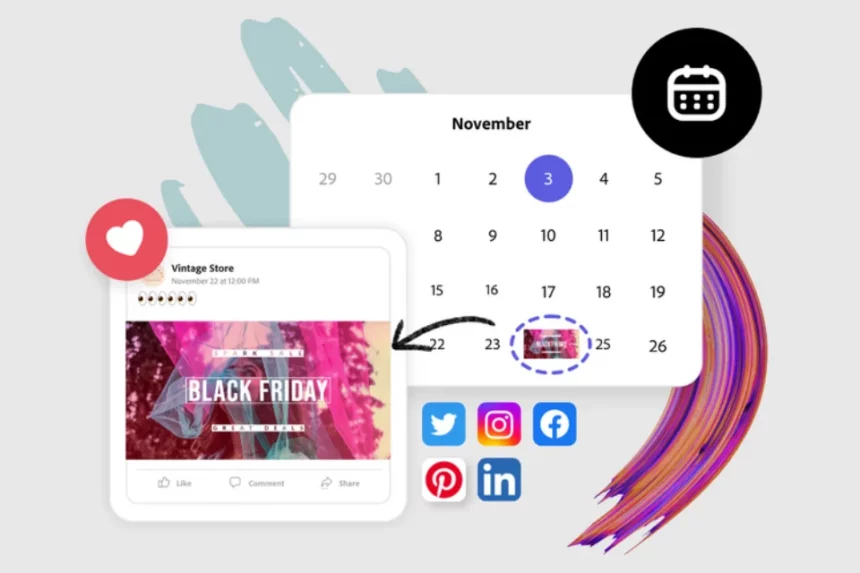Social media is a crucial part of modern life, allowing people and businesses to connect, communicate, and interact with their target audience. In a crowded internet, visually appealing material is essential. Adobe Spark Post is great for easily making stunning social media photos. This blog covers Spark Post social media graphic templates from basics to advanced creative techniques for expert and amateur designers looking to boost their social media presence.
What is Spark Post?
Before using Spark Post’s social media graphic templates, learn the platform’s functionalities. Spark Post’s simple interface and features facilitate picture creation. Start by creating a free Adobe Spark account or checking in using your Adobe ID. After logging in, visit the Spark Post dashboard to browse several pre-designed themes. Spark Post has layouts for Instagram, Facebook, and Twitter. These templates ensure your content looks professional across mediums.
Why You Will Love Spark Post Social Media Graphic Templates
Professionally Designed Templates
You can get many stunning and well-designed Spark Post social media graphic templates. These templates are carefully designed by expert designers to give your stuff a polished look. Using professionally designed templates saves time and energy while providing a better visual appearance, letting you focus on the content.
Customizable Options
Spark Post’s themes let you customise colours, fonts, and layouts to match your brand or needs. Users may customise layouts with photographs, text, and branding. Offering customisable alternatives helps you match your social media images to your brand identity, increasing audience familiarity and memorability.
Time-Saving Convenience
Designing appealing social media images from scratch may be time-consuming, especially if you lack creative skills. Spark Post themes make it easy to create stunning images without significant creative work. Optimising the design process frees up time for content creation, social media strategy, and audience engagement.
Consistent Branding
A strong social media brand presence requires consistency. Spark Post’s themes let you maintain a consistent visual design across all your social media channels, boosting brand awareness. A consistent brand identity helps your target audience recognise and interact with your content by instilling confidence and familiarity.
Diverse Template Options
You can get many Spark Post social media graphic templates and layouts for Instagram, Facebook, Twitter, and LinkedIn. You’ll find a template for articles, tales, and covers. Using a variety of templates, you may create visually appealing content according to the platform and format. This increases the chances of your audience seeing and engaging with your content.
Easy to Use
Spark Post’s user-friendly interface and simple design tools allow anybody to create professional-looking social media images. You can easily select, customise, and export the Spark Post social media graphic templates for usage on the appropriate platform. Instead of being intimidated by complex design tools, a user-friendly platform lets you focus on the creative aspects of your social media content.
Customise Spark Post Social Media Graphic Templates
After selecting Spark Post social media graphic templates that match your needs, customise them to reflect your style and brand. Spark Post has several editing tools and options to modify every design aspect. There are many options for colours, fonts, images, symbols, and logos. Adjustments, backdrops, and upgrades may be made until your social media image looks perfect. Spark Post’s integrated collaboration features let you easily share designs, get input, and iterate in real-time with team members or clients.
Advanced Design Techniques On Spark Post
Layering and Masking
Utilise layers and masks to craft intricate compositions and captivating visual effects. Create visually captivating designs by seamlessly layering images, text, and graphics to bring depth and dimension to your work. Play around with blending modes and opacity settings to create one-of-a-kind and artistic effects.
Animation and Motion Graphics
Spark Post makes it easy to create compelling animated and motion graphics that interest viewers. Improve your designs with animation. Add motion to your text, photos, and effects to fascinate your audience. Create informative and engaging slideshows and presentations to communicate your idea and tell a fascinating tale.
Branding and Consistency
Integrate your business’s colour scheme, typography, and logos into your social media designs for brand consistency. Create customised templates and presets that match your brand’s personality and design to ensure your content looks great across all platforms.
Typography and Layout
Explore typography and layout to create compelling and influential designs. Try different fonts, sizes, and formats to build a hierarchy. Create proportional, unified designs using alignment, spacing, and grid systems.
Should You Get Spark Post For Social Media?
Spark Post’s user-friendly interface, a vast library of professionally designed themes, and configurable settings let users immediately create stunning photographs. This tool may simplify and streamline your work process as a small business owner, marketer, or content creator, ensuring a consistent brand image throughout social media channels.
Spark Post’s efficient features let you focus on writing engaging content and engaging with your audience rather than visual design. Downloading Spark Post may be a good investment if you want to improve your social media presence without sacrificing quality or cost.
How To Get Spark Post?
Most Adobe Creative Cloud subscribers get Adobe Spark. Adobe offers regular and premium Spark Post components. Premium assets may cost more, depending on your membership package. Your subscription offers additional great basic options. Non-Creative Cloud members can subscribe to Spark monthly or annually.
Conclusion
Spark Post simplifies design with a simple interface, adjustable designs, and many templates. This makes professional graphics easy to generate. Spark Post social media graphic templates align brand identity across social networks, increasing exposure and audience trust, in addition to its user-friendliness. These templates help you prioritise content curation and audience engagement by deploying resources more efficiently. Get the subscription for yourself now!
For more information on Adobe’s Spark Post social media graphic templates and designs and other editing tools, visit TheWebHunting.
FAQs