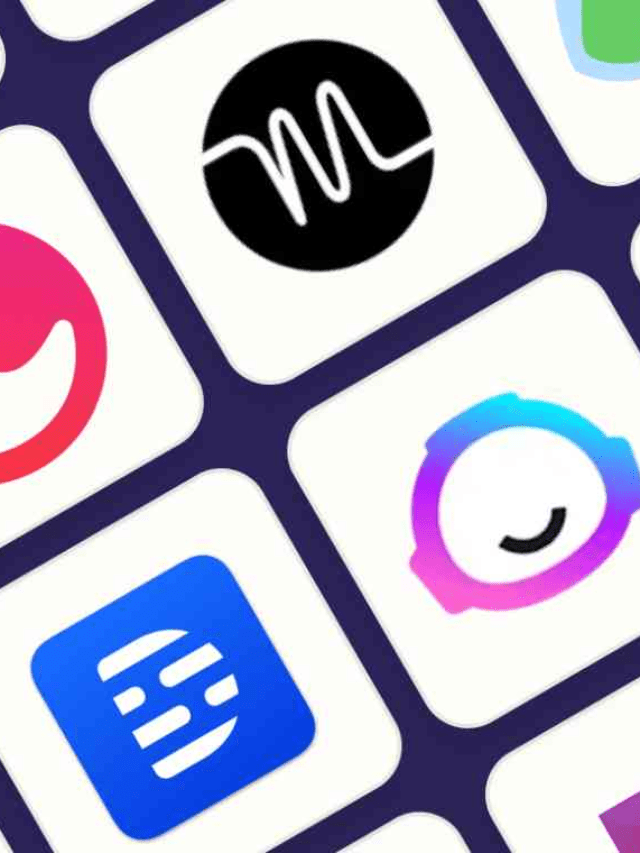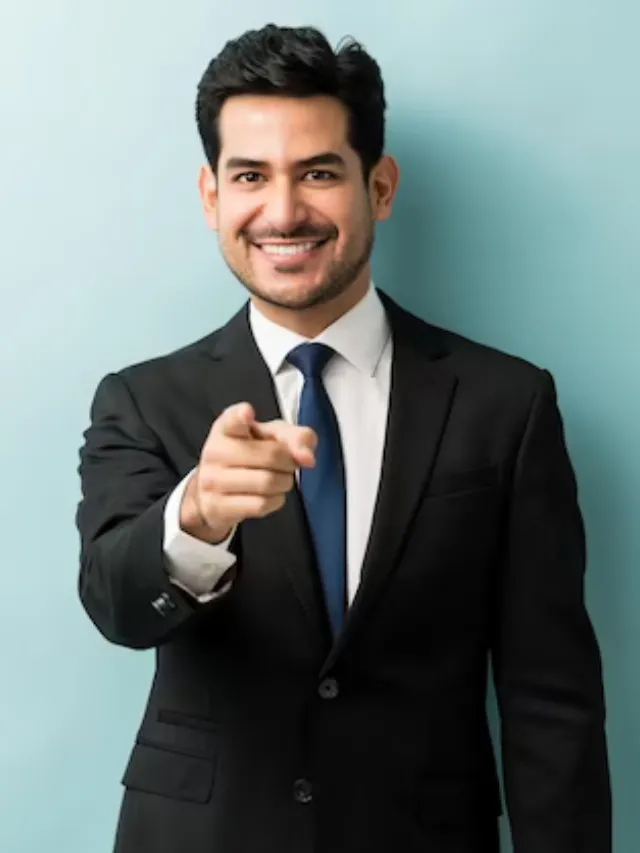In the ever-expanding landscape of digital connectivity, a seamless and robust internet connection is a non-negotiable requirement. Recognizing the importance of consistent and high-speed internet, Sky Broadband introduces the Sky Broadband Booster – a technological marvel designed to enhance your online experience. In this blog, we will delve into the functionalities, benefits, and impact of the Sky Booster, exploring how it has become a game-changer for users seeking unparalleled internet performance.
Understanding Sky Broadband Booster
The Sky Broadband Booster is a dedicated device designed to optimize and extend the reach of your Wi-Fi network. It acts as a powerful ally in mitigating common connectivity issues, such as dead zones, signal interference, and fluctuations in internet speed. By strategically placing the booster within your home, users can significantly enhance their Wi-Fi coverage, ensuring a consistent and reliable connection throughout every nook and cranny.
Key Features of Sky Broadband Booster
Extended Wi-Fi Range
The primary function of the Sky Booster is to extend the range of your Wi-Fi network. By amplifying the signal strength, it effectively eradicates dead zones, allowing users to enjoy a seamless internet experience in every corner of their home.
Dual-Band Connectivity
Sky Booster supports dual-band connectivity, operating on both 2.4GHz and 5GHz frequencies. This dual-band capability ensures optimal performance for various devices, balancing the load and minimizing interference for a smoother online experience.
Effortless Setup
Setting up the Sky Booster is a user-friendly process that requires minimal technical expertise. With straightforward instructions and seamless integration with your existing Sky Broadband network, users can have their booster up and running in no time.
Smart Channel Selection
The booster intelligently selects the best channel for optimal performance, reducing interference from neighbouring Wi-Fi networks. This smart channel selection ensures that users experience minimal disruptions and enjoy a stable internet connection.
Compact and Discreet Design
The design of the Sky Booster is both compact and discreet, allowing it to seamlessly blend into any home environment. Its unobtrusive presence ensures that it complements your decor without drawing unnecessary attention.
Advantages of Using Sky Broadband Booster
Elimination of Dead Zones
Dead zones, where Wi-Fi signals are weak or non-existent, can be a frustrating challenge. The Sky Broadband Booster effectively eliminates these dead zones, allowing users to stay connected no matter where they are in their homes.
Improved Connectivity for Multiple Devices
In households with numerous connected devices, maintaining a reliable and fast connection for each one can be challenging. The Sky Booster ensures that all devices, from smartphones to smart home gadgets, experience optimal connectivity.
Enhanced Streaming and Gaming Experience
For avid streamers and gamers, a stable and high-speed internet connection is paramount. The booster enhances the Wi-Fi signal strength, reducing buffering times and lag, and providing an immersive and uninterrupted streaming and gaming experience.
Seamless Video Calls and Conferencing
With the increasing reliance on video conferencing and virtual communication, a strong and consistent internet connection is crucial. The Sky Booster ensures that video calls and online meetings are seamless, with minimal disruptions or dropped connections.
Flexible Placement Options
The compact and discreet design of the Sky Booster allows users to place it strategically within their homes for maximum coverage. Whether in the living room, bedroom, or home office, users can customize the placement to suit their connectivity needs.
How to Set Up Sky Broadband Booster
Setting up the Sky Booster is a straightforward process that involves the following steps.
Unbox and Connect
Unbox the Sky Booster and connect it to a power source using the provided adapter.
Pair with Your Hub
Press the WPS button on your Sky Broadband Hub and then press the WPS button on the booster. This initiates the pairing process, establishing a secure connection between the two devices.
Place Strategically
Position the booster in an area where it can effectively extend the Wi-Fi coverage. This could be in a central location or near areas with weak signal strength.
Check Connection Status
Once set up, check the connection status using the indicator lights on the booster. Green lights indicate a strong connection, while amber lights may suggest a need for adjustment in placement.
Customize Settings (Optional)
For users who want more control, the Sky Booster allows customization of settings through the Sky Hub settings on the My Sky app or the online portal.
Best Practices and Tips
Optimal Placement
Experiment with different placements to find the optimal location for your Sky Broadband Booster. Walls and large furniture can affect signal strength, so choose a position that minimizes obstructions.
Regular Software Updates
Ensure that your Sky Booster’s firmware is up to date by checking for and installing any available updates. Regular updates can introduce new features and improve overall performance.
Security Considerations
Secure your Wi-Fi network by setting a strong password. This prevents unauthorized access and ensures that your Sky Booster is used exclusively by your devices.
Balance Dual-Band Usage
Understand the Wi-Fi requirements of your devices and balance the usage between the 2.4GHz and 5GHz bands for optimal performance.
Conclusion
The Sky Broadband Booster emerges as a pivotal solution for those seeking to overcome the challenges of inconsistent Wi-Fi coverage. With its robust features, user-friendly setup, and the ability to enhance connectivity for various devices, the booster exemplifies Sky Broadband’s commitment to delivering a superior internet experience. Whether you’re working from home, streaming your favourite content, or engaging in online gaming, the Sky Booster stands as a reliable companion, ensuring that your internet connection is not just fast but consistently reliable throughout your home. Elevate your connectivity experience with the Sky Broadband Booster – where every corner becomes a connected corner.
For more information, visit Thewebhunting.
FAQs