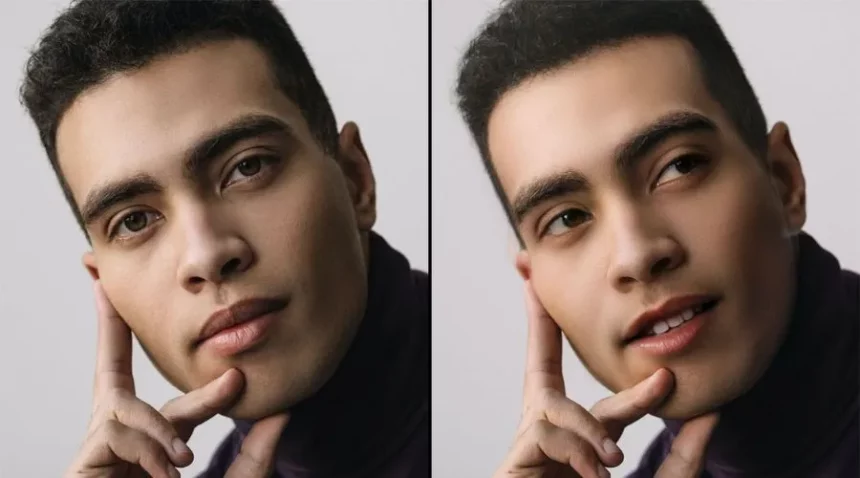Thanks to constantly advancing technology, creativity has no bounds in this digital age. One such development that has revolutionised the field of digital imaging is the neural filters in Photoshop. These advanced tools exploit artificial intelligence (AI) capabilities to improve and manipulate images in ways we could not have imagined previously.
Photoshop Neural Filters represent a change of viewpoint in image manipulation by making use of AI and machine learning algorithms. Unlike normal filters that give definite effects, neural filters interpret the content of an image and apply improvements with respect to learned patterns as well as algorithms.
Key Features of Neural Filters in Photoshop
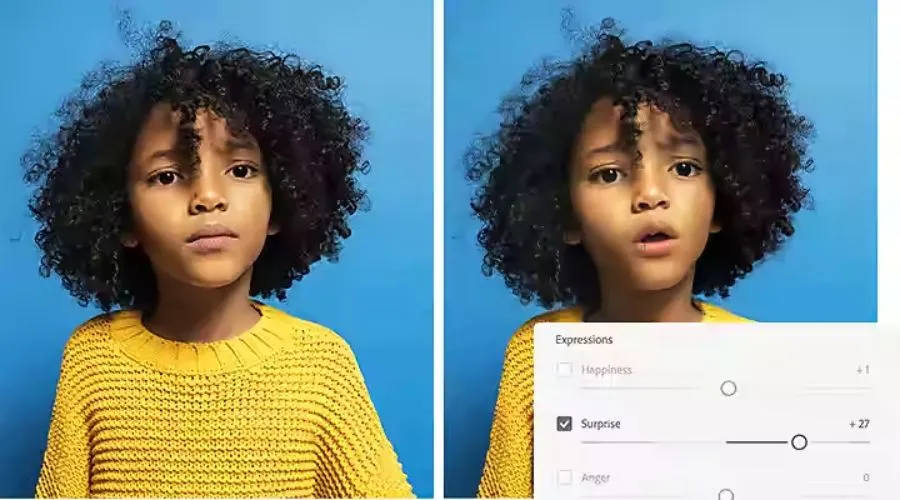
Portrait Retouching:
Neural Filters in Photoshop stands out for its ability to retouch portraits with incredible accuracy. These filters can smoothen skin appearance, adjust facial expressions and even change age and mood using sophisticated face recognition techniques resulting in more natural-looking results. Be it removing acne or refining looks, Neural Filters speed up the portrait editing process without sacrificing quality.
Style Transfer:
Artists can use Neural Filters to move artistic styles from one picture to another with no change in the background, meaning that there are a lot of creative possibilities. Consequently, whether you want to replicate the brushwork of a renowned painter or bring back the look and feel of an old photograph, it allows you to enhance your work with individual visual tastes. Just choose a style and apply it to their images; thus artists could take their craft to an entirely different dimension.
Background Replacement:
Their “replace background” option ensures that there is nothing like a dull background anymore because users now have unlimited possible backgrounds with Neural Filters. These filters allow users to remove unwanted objects from scenes, replace them with other environments, or simply change the whole background altogether. Artists are therefore able to transport their subjects into whatever world they dream up such as futuristic cities or tranquil landscapes which adds depth and stories to their pictures.
Image Generation:
Adobe Photoshop’s Neural Filters do not only edit existing images but also create new ones right from scratch. Users can fill in missing parts using functions like “Generate Missing Details” and others such as “Colorize” which changes black and white photos into coloured ones. Additionally, the “Smart Portrait” feature enables the creation of lifelike portraits from simple sketches, opening up a world of possibilities for digital artists and illustrators.
Customization and Fine-Tuning:
There are many powerful presets and automatic adjustments available through Neural Filters. However, users also have a lot of opportunities to customise their edits in detail by using them. This is where the effects can be reduced or specific parts of an image improved; making use of these filters gives those editing images the chance to personalize their work and style it.
Experimenting with various settings becomes easier than ever before with intuitive controls and real-time previews.
Applications of Neural Filters in Photoshop Across Industries
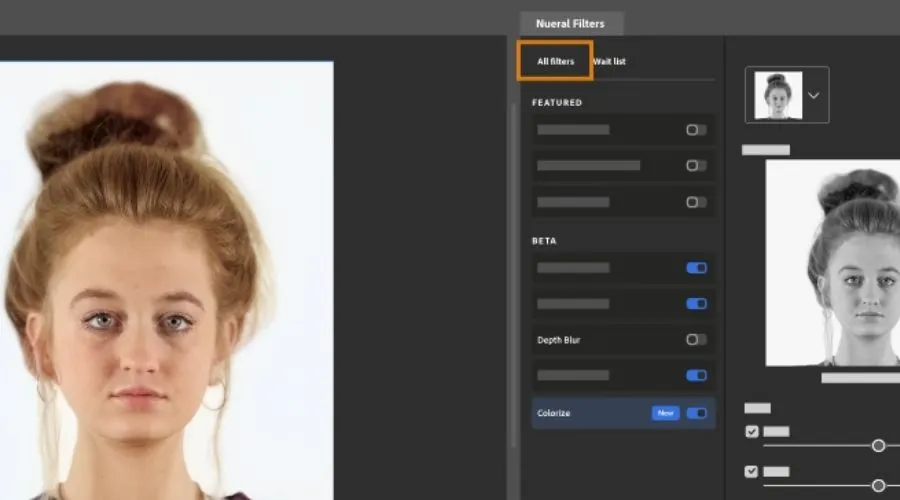
1. Photography: Elevating Visual Storytelling
Neural filters in Photoshop are changing visual storytelling in photography. Photographers can now effortlessly enhance images, correct imperfections, and stylise their creations with remarkable precision. Whether it’s removing unwanted objects, refining portraits, or applying artistic effects, neural filters empower photographers to unleash their creativity like never before.
With features like ‘Colorize’ and ‘Depth-Aware Haze Removal’, neural filters enable photographers to breathe life into their images and evoke emotive responses from viewers.
2. Graphic Design: Redefining Creative Expression
The boundaries of creative expression are being pushed to the limit by graphic designers embracing neural filters in Photoshop. Designers, using a wide range of effects, can experiment with different styles from creating surreal landscapes to converting sketches into digital art pieces thus achieving their ideal aesthetic outlook. This promotes originality and inventiveness in their work through textures and patterns that are individual to designs and visual aspects that are unique as well as other elements like this.
3. Healthcare: Enhancing Medical Imaging
In medical imaging, neural filters in Photoshop play indispensable roles in the field of healthcare. They are also quite useful to radiologists and medical practitioners who seek improved diagnostic accuracy, examination of medical images, or clearer visualisation of intricate information. Neural filters such as ‘Denoise’ and ‘Enhance’ facilitate the fine-tuning process that helps refine medical images making it easier for doctors to diagnose diseases more accurately and plan treatment accordingly. There is also hope that the utilisation of AI-driven algorithms will result in significant advancements in medical imaging technology leading to better patient outcomes in terms of health.
4. Marketing: Amplifying Visual Content
Photoshop has seen the advent of marketers who are using neural filters to make captivating images that can be understood by their target customers. Examples include enhancing product photos, making creative social images or developing catchy advertisements among others. Neural filters enable the former with the required tools to awe and win over customers’ hearts. ‘Super Resolution’ and ‘Content-Aware Fill’ are few features that marketers can use to improve their visual quality and get the most out of their digital platforms. This is how neural filters have helped marketers convey brand messages effectively in order to stand out in an overcrowded market.
5. Education: Facilitating Learning Experiences
Teachers have started employing neural filters in their Photoshop classes to enhance learning outcomes as well as boost the creativity of students. Integrating AI-based editing tools into curriculum activities will allow instructors to teach design basics while supporting innovation and critical thinking among learners. Students are given assignments like photo editing tasks as well as digital arts projects which may require them to use a neural filter-based educational environment so that they can explore various artistic techniques as well as play around with some visual perceptions. Educators who welcome the incorporation of such tools into the teaching process motivate learners, giving them freedom for imagination and means of expression through technological mediums like media.
Conclusion
Neural filters in Photoshop are a game-changer for digital imaging, as they enable users to explore their imagination like never before. From smart retouching to captivating style transfers, these advanced tools from Adobe have numerous possibilities that suit both photographers, designers, and artists.
As AI advances, the capacities of neural filters will increase too. This will open up new frontiers of visual storytelling through innovation and expression. Come with us and embrace the future of image editing using neural filters in Photoshop.
For more information, visit TheWebHunting.