Acquiring proficiency in Audition sound effects editing is a fundamental skill in the domain of audio production, as it possesses the capacity to markedly augment the calibre of your outputs. Adobe Audition stands as a strong application employed for audio editing. It provides a diverse range of tools and features that are particularly designed to make sound effects editing easier. This article provides a detailed examination of Audition sound effects editing. It covers various approaches, tips, and best practices to assist you in becoming proficient in this crucial component of audio production.
The Basics Of Audition Sound Effects Editing
Sound effects, sometimes shortened to SFX, are audio components employed to augment the aural perception of a particular scene or event. They can vary from mundane noises such as footsteps or door creaks to intricate, dramatic effects like explosions or extraterrestrial spaceships. Sound effects have several functions, such as establishing ambience, expressing feelings, and strengthening the narrative conveyed by visuals.
Audio engineers modify and improve sounds in sound effects editing to reach precise creative objectives. This procedure entails activities such as choosing suitable sound effects, aligning them with graphic components, modifying volume levels, implementing effects and filters, and flawlessly combining various sounds. Audition sound effects editing offers a wide range of tools that make sound effects editing a smooth and easy procedure. This allows producers to bring their creative ideas to life with accuracy and speed.
Key Features of Audition Sound Effects Editing

Audition provides an extensive array of features and tools specifically designed for sound effects editing. It possesses several essential features that render it an invaluable instrument for audio professionals:
- Audition’s multitrack interface enables users to concurrently manipulate numerous audio tracks, facilitating the process of overlaying sound effects, conversation, music, and other audio components. This tool offers users the ability to manipulate and organise audio components in a project with ease and precision. Try it out now!
- The Essential Sound panel in Audition simplifies typical audio tasks, such as improving speech, blending music, and optimising sound effects, by providing user-friendly presets and controls. This panel streamlines the process of modifying sound effects, particularly for users who have minimal expertise in audio engineering.
- Audition offers noise reduction and restoration techniques that enable users to eliminate undesirable background noise, clicks, pops, and other flaws in audio recordings. This feature is very valuable when dealing with sound effects obtained from suboptimal recordings.
- Looping and Time Stretching: With Audition’s looping and time-stretching capabilities, users can manipulate the duration and tempo of sound effects to fit specific timing requirements. This capability is extremely helpful for coordinating sound effects with visual signals and ensuring smooth transitions between scenes.
Methods & Optimal Approaches of Audition Sound Effects Editing
Having discussed the fundamental capabilities and tools of Audition, we will now go into several methods and recommended approaches for manipulating sound effects.
- Library Organization
Maintain a well-organised library of sound effects to streamline your workflow and facilitate efficient asset management. Classify sounds according to their nature, genre, and usage, and employ descriptive filenames and metadata to conveniently discover and retrieve individual effects as required.
- Layering and Blending
Experiment with layering multiple sound effects together to create richer, more complex audio textures. Blend different sounds seamlessly by adjusting volume levels, applying crossfades, and utilising panning to create spatial depth and dimensionality. Try now!
- Foley Recording
Consider recording your own foley sounds to augment the authenticity and uniqueness of your projects. Foley recording entails capturing mundane sounds using various props and objects, such as footsteps, door creaks, or cloth rustling, to craft bespoke sound effects tailored to your specific needs.
- Elemental Understanding
Acquaint yourself with the ideas and practices of sound design to improve your abilities in editing sound effects. To create effective and engaging audio experiences for your audience, it is important to focus on elements such as dynamics, frequency balance, spatialization, and timing.
Methods of Audition Sound Effects Editing
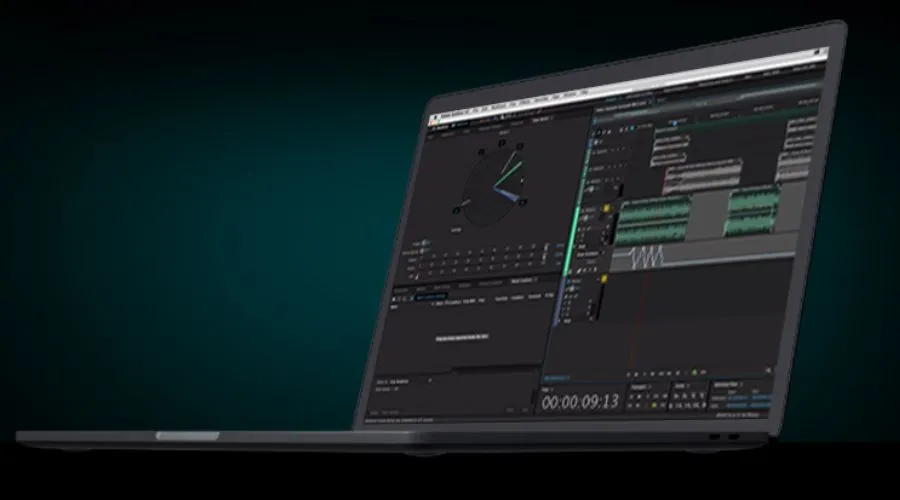
Destructive Editing:
Destructive editing involves making permanent changes to the audio waveform, directly modifying the original audio file. When you apply effects or edit the waveform destructively, the changes are immediately applied to the audio file, and the original data is overwritten. Here are some common destructive editing techniques in Audition:
Cutting and Deleting: You can use the selection tool to trim unwanted sections of audio or delete specific portions entirely. Once deleted, the removed audio data is lost, and the waveform is modified permanently.
Amplitude and Time-based Effects: Effects like normalisation, compression, and time-stretching are often applied destructively in Audition. These effects directly alter the waveform, changing its amplitude, dynamics, or duration permanently.
Flattening and Mixing: When handling multiple tracks or layers, you may find it necessary to flatten or consolidate them into a single audio file. This procedure amalgamates all the tracks into one waveform, blending their audio data together.
Non-Destructive Editing:
Non-destructive Audition Sound Effects editing preserves the original audio data and applies edits and effects using processing layers or virtual effects. The original audio file remains intact, and changes are stored as separate instructions or metadata. Here are some common non-destructive editing techniques in Audition:
Instead of directly modifying the waveform, effects are applied as distinct processing layers which can be adjusted, reordered, or removed at any time without altering the original audio data.
Using Virtual Effects: Audition offers a library of virtual effects that can be applied non-destructively. These effects are processed in real-time during playback, allowing you to preview changes without affecting the original audio file.
Conclusion
Sound effects editing in Audition is a pursuit that demands commitment, ingenuity, and technical expertise to gain expertise and dexterity. By harnessing Audition’s robust functionalities and tools, audio aficionados can unveil novel avenues for enriching the auditory dimension of their endeavours. Download Adobe Auditions for editing from the official website now!
For more information on Audition Sound Effects Editing, visit TheWebHunting.













