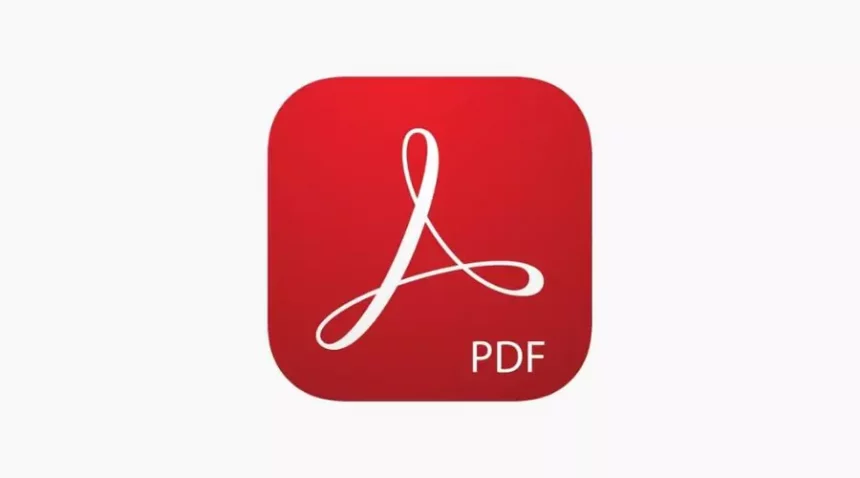The capacity to easily access, examine, and interact with PDF documents has become critical in today’s fast-paced digital landscape. Adobe’s Acrobat Reader for PDF provides a versatile and powerful solution that meets the unique needs of users from various industries. Be it a student managing academic materials or a business professional handling crucial documents – Acrobat Reader is perfect! Even if you are someone navigating through this ever-changing world of technology, you can avail countless benefits from it.
This application is a valuable asset for optimizing workflows because it increases productivity and efficiency while making managing PDF files easier. Users may simply navigate the problems of the present digital world because of its extensive features and functionalities. As such, this indispensable companion is ideal for anyone handling digital documents today.
Benefits Acrobat Reader For PDF
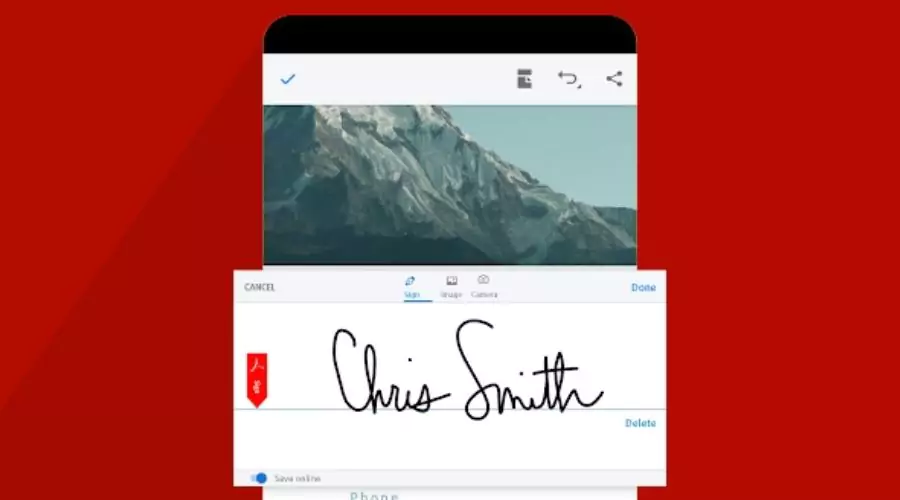
Seamless Accessibility Anywhere, Anytime
Acrobat Reader enables uninterrupted access to PDF documents from mobile devices, giving users the freedom to view and manipulate files anytime and anywhere. Acrobat Reader lowers the need for desktop computers by integrating seamlessly with smartphones and tablets.
This is especially handy for professionals who frequently travel because it allows them to continue working when away from their computers. They can easily stay responsive to urgent tasks without requiring a physical computer setup at all times. Get started with Acrobat Reader by downloading the app now and unlocking its powerful features for managing your digital documents with ease.
Liquid Mode for Effortless Reading
Acrobat Reader For PDF’s Liquid Mode powered by Sensei is a noteworthy feature that transforms the reading experience. This innovative technology automatically adjusts PDFs to perfectly fit your device’s screen, eliminating the need for tedious pinching and zooming. With Liquid Mode, you can effortlessly enjoy reading as text and images dynamically adapt, providing optimal readability, and making it perfect for avid readers or professionals who often read lengthy documents or complex reports.
By enhancing comprehension while reducing eye strain, Acrobat Reader with its unique liquid mode is an ideal choice! Install Acrobat Reader on your mobile device today and gain instant access to seamless document viewing, annotation, and collaboration tools wherever you go.
Comprehensive Annotation and Collaboration Tools
Acrobat Reader For PDF provides a wide range of tools for annotation and collaboration, allowing users to effortlessly mark up, comment on, and work together on their PDF documents. Be it scrutinizing an agreement or giving input on a presentation or venture with coworkers; Acrobat Reader furnishes simple tools that let you emphasize vital sections, insert notes, and create annotations directly onto the document.
These collaborative capabilities guarantee seamless communication while promoting teamwork thereby encouraging everyone to remain in sync. Take your productivity to the next level by integrating Acrobat Reader into your workflow. Know more here.
Effortless Form Filling and Signing
Acrobat Reader for PDF simplifies the task of filling out forms and signing documents. This application permits users to effortlessly fill in PDF forms electronically, sparing them from having to print or scan hard copies or manually input data. Acrobat Reader enables individuals to affix digital signatures on papers straight from their mobile devices using either a stylus or finger gesture.
The efficient process not only saves time but also diminishes paperwork — an advantageous feature particularly useful for professionals who daily handle voluminous contracts and multiple types of form submissions.
Integration with Adobe Document Cloud Services
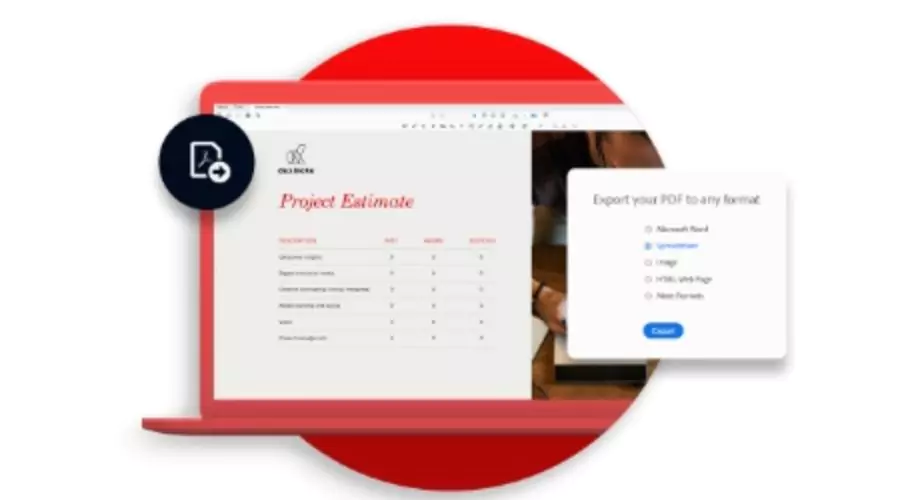
- The incorporation of Adobe Document Cloud services into Acrobat Reader for PDF signifies major progress in document management and collaboration. This integration allows Acrobat Reader to go beyond basic viewing and annotation by offering users an extensive range of features that enhance productivity through a seamless connection with Adobe Document Cloud. With the capability to conveniently edit, convert, or electronically sign documents across different devices and platforms, performing these tasks has never been easier before.
- The collaboration of Acrobat Reader For PDF and Adobe Document Cloud empowers users to effortlessly access their PDF files from anywhere, fostering live teamwork with colleagues while simplifying document workflows with unprecedented efficiency. This merger introduces a new era of effortless management for documents, enabling individuals to work in smarter ways that are more efficient and collaborative than ever before.
Enhanced Security and Privacy Features
In a time where safeguarding digital privacy and security is of utmost importance, Acrobat Reader For PDF serves as a dependable protector for confidential data. Its dedication to enhanced security and privacy characteristics ensures that users have faith in the safekeeping of their valuable documents at all times. Through sturdy provisions such as password protection, encryption, and digital signatures, Acrobat Reader constructs an impenetrable barrier around PDF files thus prohibiting unauthorized access or tampering.
Acrobat Reader For PDF provides users with a tranquil state of mind by strictly complying with top-notch privacy benchmarks. This assures individuals that their private and sensitive details are taken care of carefully. Whether it’s for personal or business purposes, the application ensures a safe space to organize and distribute documents, which in turn fosters trust among its users as they navigate through today’s digital realm.
Conclusion
Acrobat Reader For PDF is an essential tool for individuals and professionals in the digital era. Its accessibility, innovative features such as Liquid Mode, collaboration tools, form-filling, and signing capabilities make it a must-have to manage digital documents. With integration with Adobe Document Cloud services and improved security measures, Acrobat Reader maximizes productivity while ensuring convenience across all fields of work or study. To unlock its full potential, visit Adobe today or get ahead of the game.
Visit TheWebHunting to explore more.